Contracts Tool
The Contracts Tool aims to help a developer quickly generate smart contract boilerplate code with the parametric specifications of their choosing. It helps a user codify what they learned in the Insights tool into smart contract boilerplate code. This code can then be extended to serve any application a developer might need.
Introduction
Below is an interface from the Contracts tool. The webmap on the left allows you to designate your area of interest while the panel on the right helps you codify the specifications for your parametric smart contract.
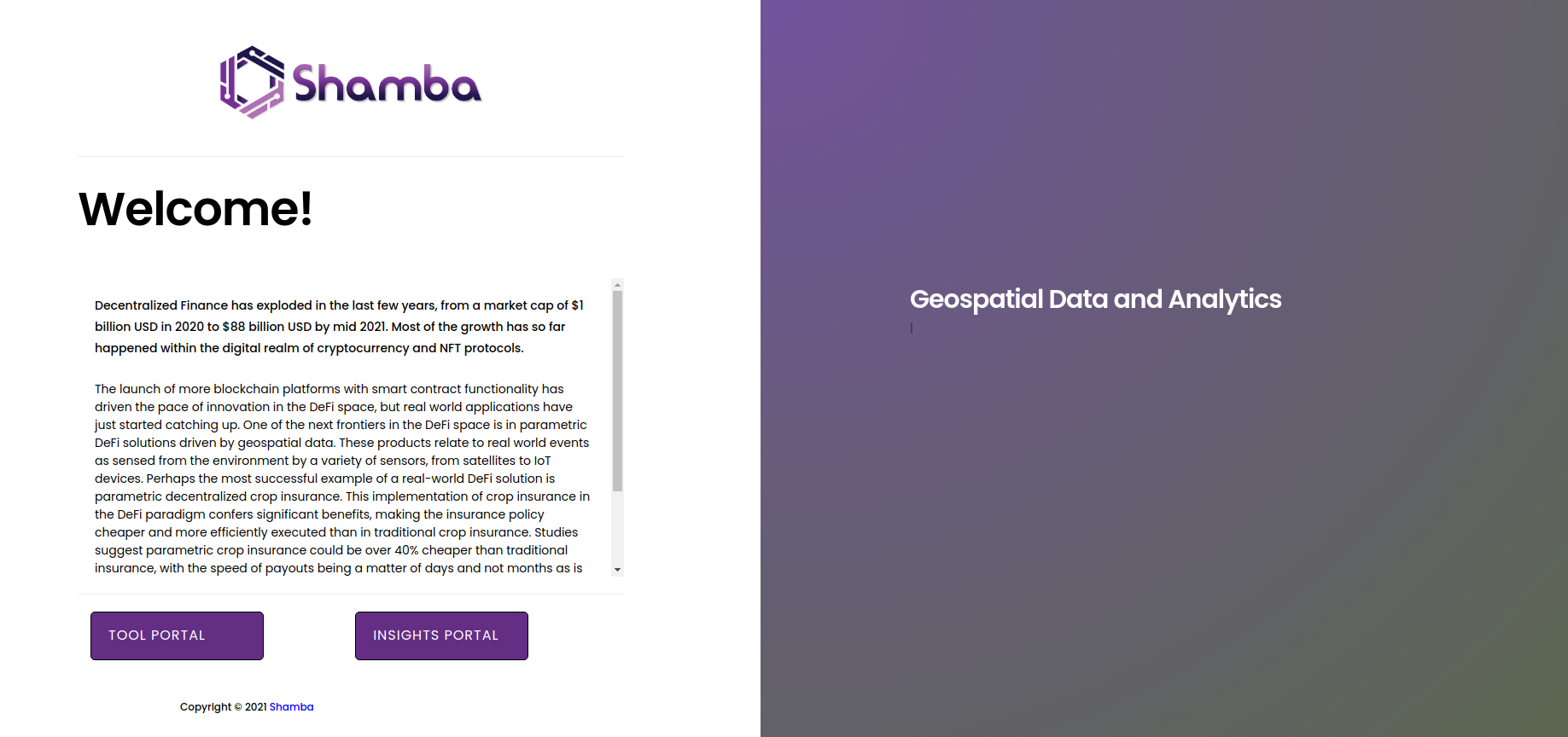
Landing page |
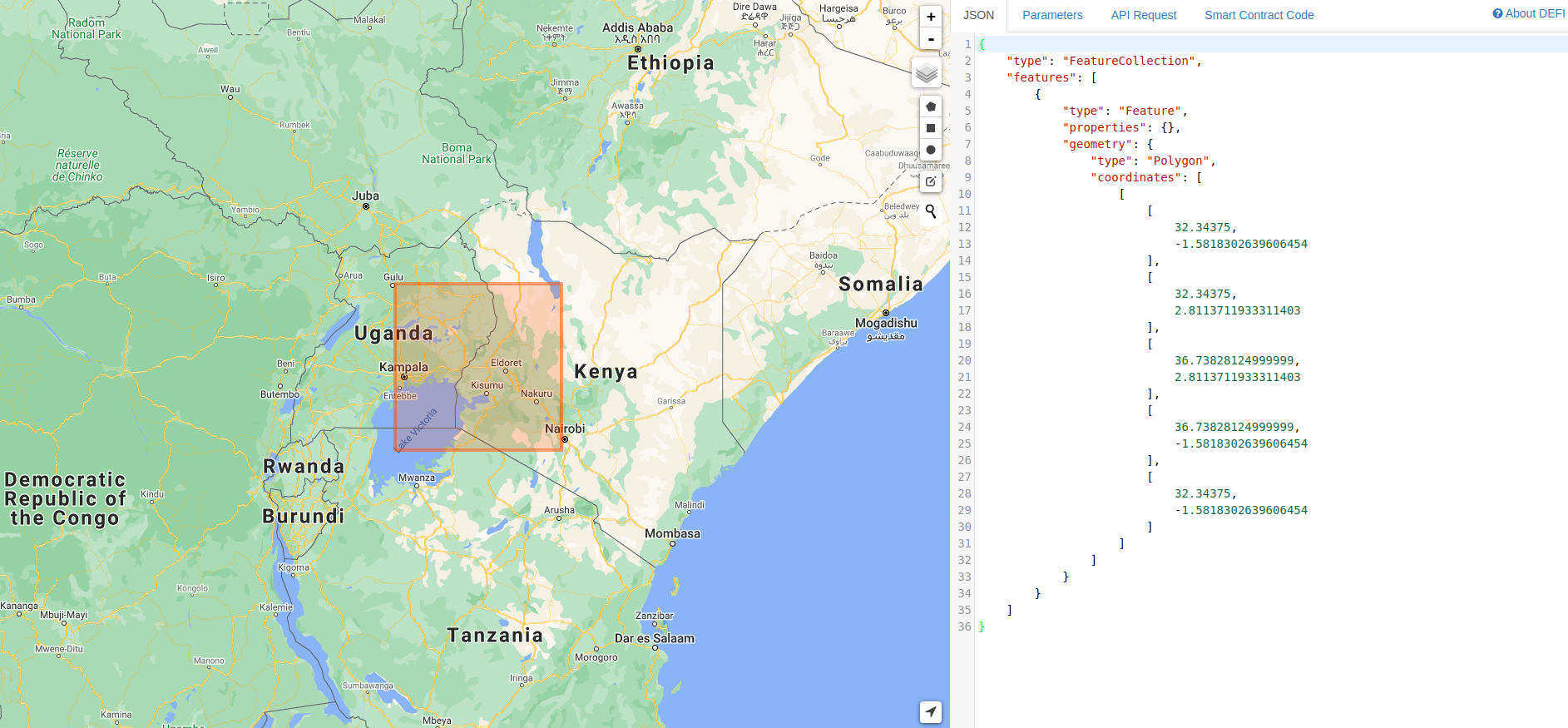
Drawing section |
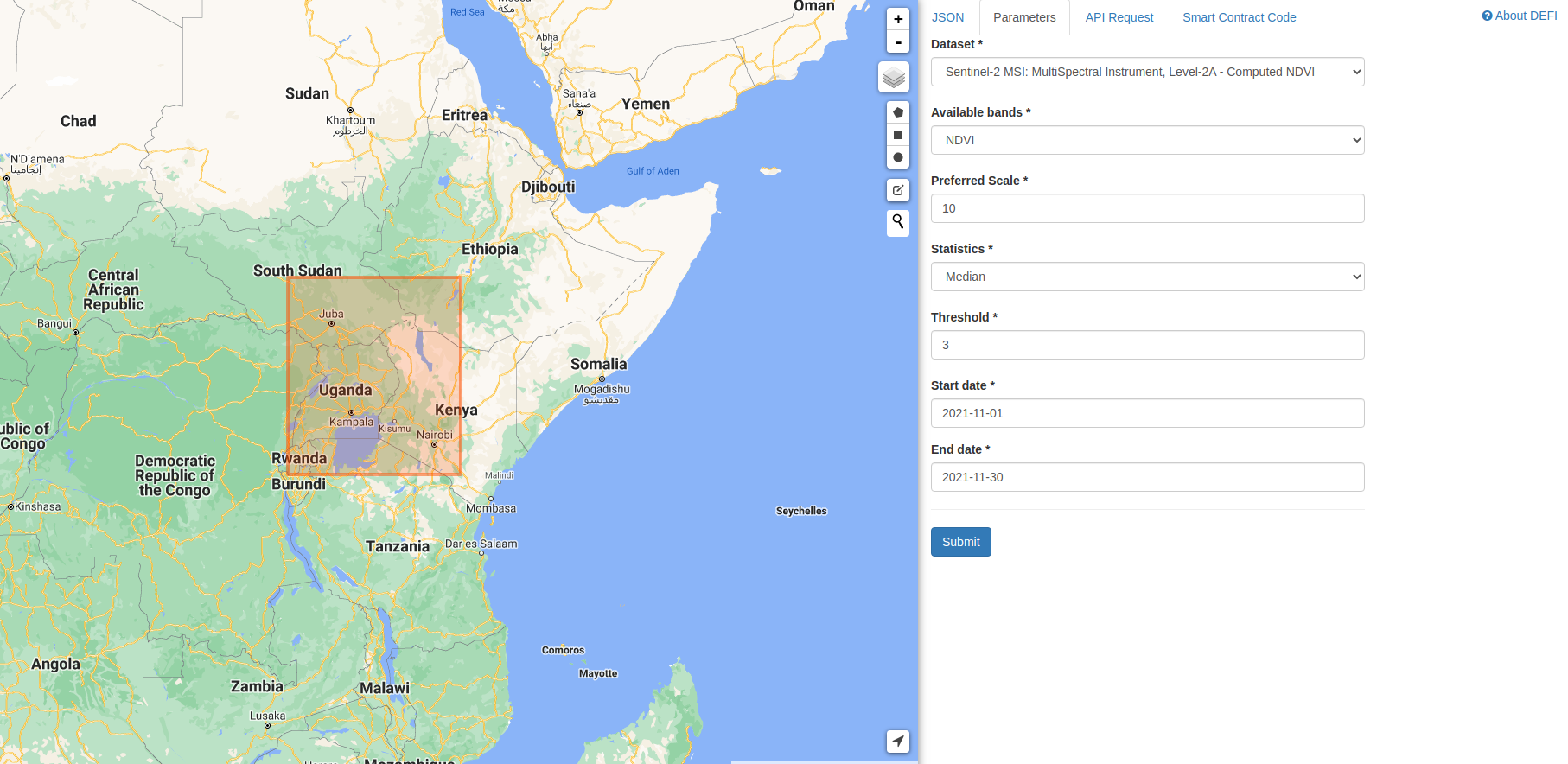
Parameter setup |
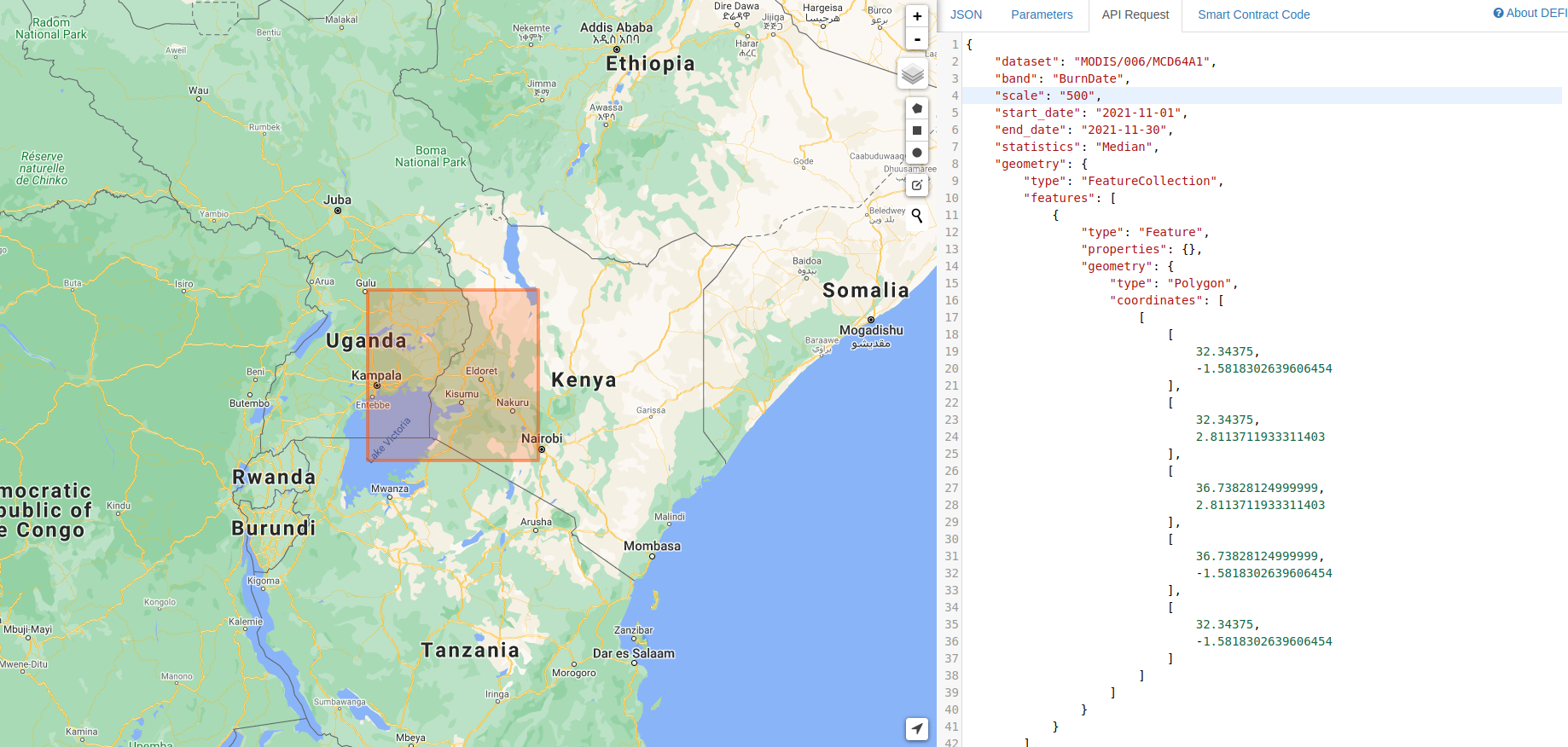
API request code |
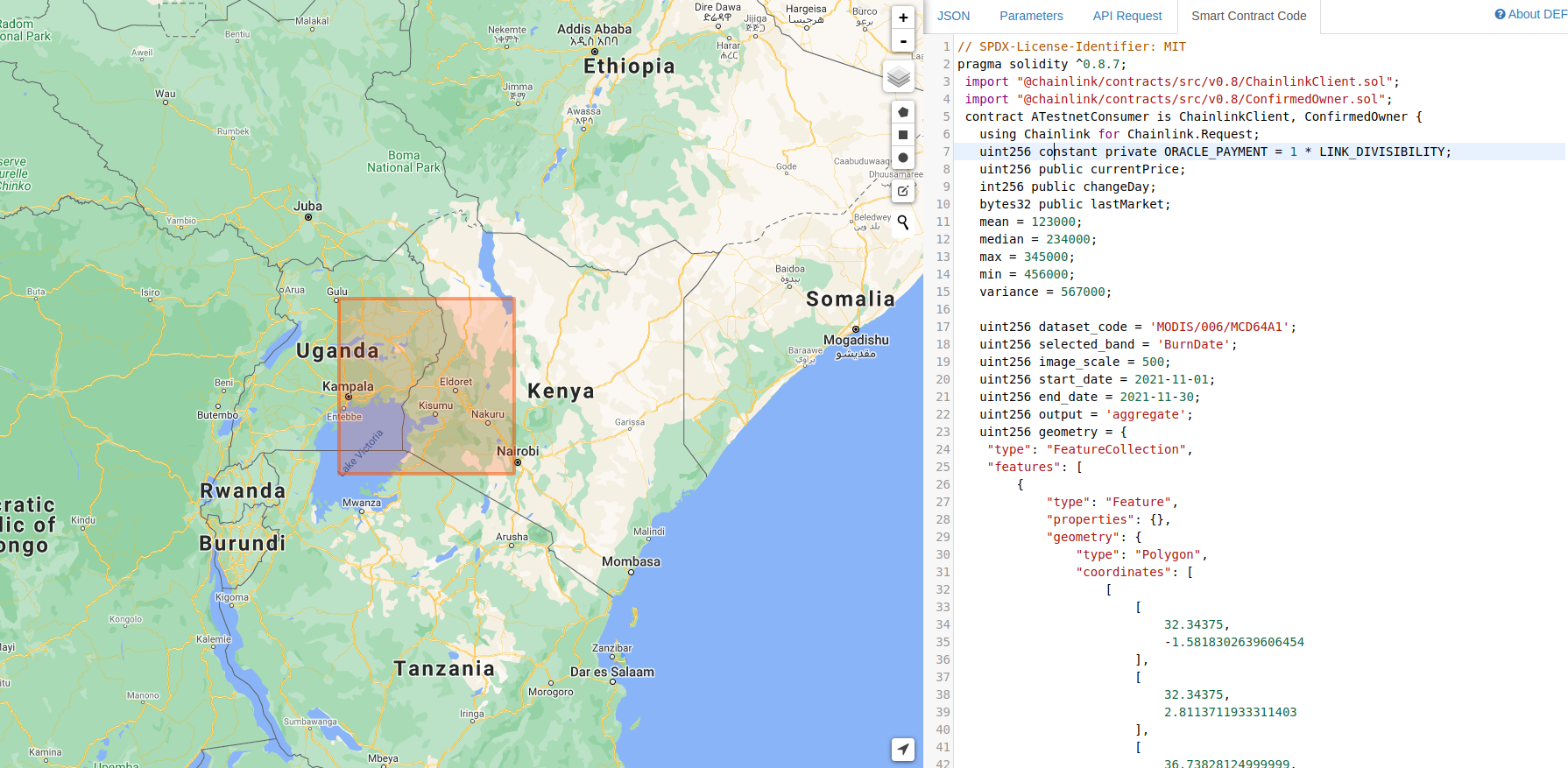
Smart contract code |
Usage
First do some research to determine the parameters for your area of interest.
The web map allows you to search for an area and designate its boundary.
Use the search input to search by name and zoom into your area of interest.
Use the drawing tools on the web map to specify what your area of interest is.
This will generate some Json that describes the boundaries of this area.
Next use the parameters tab to specify the input dataset and band.
Select the option for each input field and submit the form to generate code.
On the request tab, you will find the Json representation of your specification.
On the code tab, you will find the smart contract boilerplate code with these specs.
Copy this code from this tab and into your favorite development environment to extend.